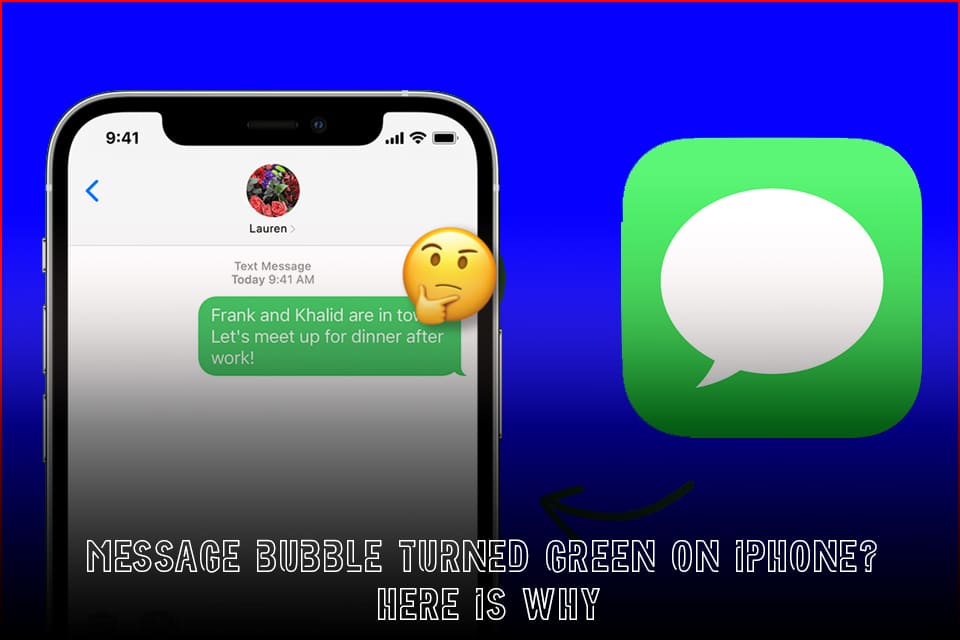Many iPhone users use iMessage or SMS communication. When iMessage’s or SMS message bubbles turn green from blue, users make different assumptions. Although, you don’t have to build any assumptions because we are here to help.
The green message, what is that?
The word here does not mean sustainable and environment-friendly communication. The green message term is used by users to complain about the color of the message bubble.
Most users wonder why their message bubble color is not like other users, or why all iPhone users do not have the same color for their message bubble under all circumstances. In this article, we will tell you all about why it happens and how to fix it.
Green message bubble, why do they appear in iPhone?
As we have mentioned before some or let’s say most iPhone users choose iMessage to send and receive messages. In iMessage the message bubble is blue. Then what makes it go green all of a sudden? Here’s the secret, when a message is sent as SMS via an iPhone, the message bubble color turns green.
When an iPhone user sends a message to an Android user, a system in iPhone wise up and chooses SMS to send that message, so whenever you will message an Android user from iPhone the bubble will turn green.
But wait that’s not all. If your phone won’t have an internet connection during the time you send a message, it will also turn the message green. And even after all this all your message is green, why don’t you do the dusting from your iMessage settings?
Do green messages even get delivered?
SMS in iPhone like iMessage doesn’t show delivered when the message was sent. Many iPhone users assume that the message wasn’t delivered, to begin with, and the receiver is still awaited. But let’s catch this bird of assumption and put it back in the cage.
Because in iPhone when your message is being sent as SMS it will only show sent which means now you have to be sure that it was delivered. Because if it doesn’t look like a duck only quacks like one, it is a duck.
So when do you have to worry about your message not being sent? When you see “message not delivered” under your text is the only time you should care about fixing this issue.
Why do I see a green message while messaging another iPhone?
Till now, we have established this only using SMS service via iPhone will make messages turn green. What? Your iPhone is showing a green message bubble while sending a message to another Android? Here is why, it shows that your internet connection might be off and disconnected which will turn the message green on your iPhone.
Effects of Green Messages on Overall iPhone Experience.
“Green is just a color, isn’t it? Come on, how is it even related to the iPhone experience? What does it matter”
Oh this teeny tiny difference between green text and blue text, does have the ability to affect your iPhone experience. Here is how, iPhone is known for its smooth user experience, user-oriented features, and apps of its own. It gives users a superior feeling that comes along with its classic colors and smooth specifications.
Especially iPhone’s iMessage is a phenomenal feature giving so much to miss out on. The video and audio shared are of high quality, it gives a recipient’s tick and also indicates if your friend is still talking. What’s more?
Well, iMessage is also fairly capable of performing on Wi-Fi if you are on your international trips and have insufficient mobile data. What happens to your overall iPhone experience if you are not able to enjoy these? It will surely makes it not a fulfilling one!
Oh, then how do I fix green the message bubble on my iPhone?
Finally, we are talking about some fixing here. It can be annoying to fix a problem when you don’t know how to fix it. We are here to offer you a helping hand partner. Let’s get to the couple of fixes that will help.
- Make sure your internet connection is well and good
A smooth internet connection plays an important role to stop having green messages instead of blue messages. Pay a visit to your internet settings. Tap phone settings and enable your Wi-Fi or mobile data. You can also turn off and on to reboot the internet settings.
- Check if iMessage settings are doing okay
Wanna know what else makes the green message go away? Your iMessage settings. Check if your iMessage settings are turned on. If not, activate it and wait for a few minutes to let it execute.
- Receiver’s iMessage
Successful delivery requires both sender and the receiver. So only your iMessage settings are not enough. Check out if recipients’ iMessage settings are also activated.
If the receiving end is not active iMessage, you will see a green message bubble on your iPhone. Click on the name of the recipient, and tap on the given option called “info”.
If there is SMS written under the name, you might need to make a call to them and ask them to enable their iMessage.
- Clean the dust from sending and receiving settings.
It is so important to make sure the address and contact number given for sending the message, are accurate. Run to settings, go to messages, tap on send and receive a check if the number and mail provided are righties. I
f they aren’t, well make those.
- Your Apple ID needs attention
Even after enabling and resetting all settings, your iMessage can misbehave due to glitches.
First things first, you need to sign out of your Apple ID by simply entering into, Settings then Messages, going to Send and Receive, clicking on Apple ID, and just signing out.
Now disable iMessage by going to settings>messages. Restart your device, sign back in with your Apple account, and enable iMessage. This would do the work of making green messages go away.
- Time for a software update!
Sometimes the roots of your problem are buried inside the bugs and lags hidden inside the old version of the software. So this is the garden you should clean to find the culprit that makes your message bubble blue in your iPhone. Run to settings and go to general, check if there are any software updates. Install the update and see if the message is blue again.
Ring on Apple Support
Now if none of these methods works, we still are not running out of options as a kneel in the coffin, Apple’s customer support is always there for further assistance. They will assist you with further support and advanced options to resolve the issues or they might tell you where the issue lies.
FAQS
Conclusion:
Simply message via using SMS on your iPhone instead of iMessage or turn off your internet while texting.
The blue message is a way for iMessage to show that your message has been delivered with the protocols of SMS and MMS on iPhone.
Alpine green is the title of the green iPhone among five amazing colors of iPhone 13 and 13 pro max.
Conclusion:
Many people face the issue of green messages instead of blue on their iPhones. IPhone’s iMessage app has a blue message bubble by default.
Some users, sometimes face the problem of a green message in their, iMessage that is caused by various reasons like internet connectivity, disabling iMessage, old version of the software, and many else.
In this article, there are different ways of troubleshooting all kinds of problems that will make the green message go away and bring back the blue message feature of iMessage.