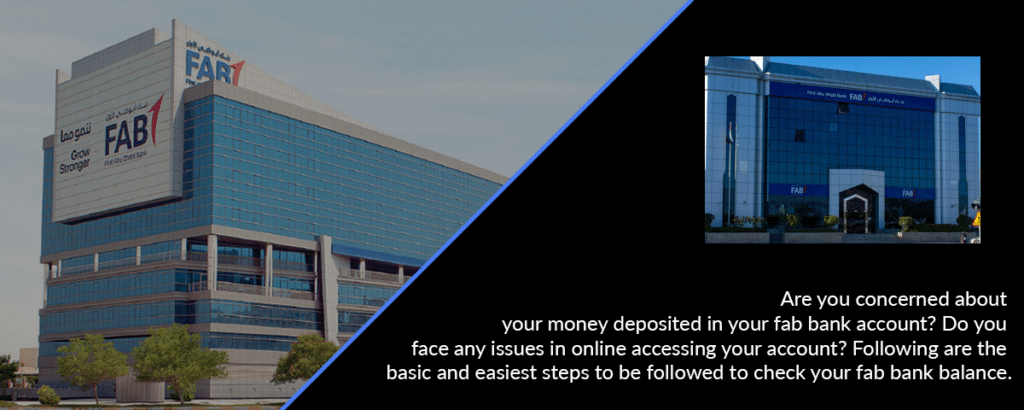Are you concerned about your money deposited in your fab bank account? Do you face any issues in online accessing your account? Following are the basic and easiest steps to be followed to check your fab bank balance.
The first Abu Dhabi Bank (FAB) provides you with current savings and payroll accounts. It also provides numerous credit and debit cards issued to customers according to their needs and requirements. On salary days, employees check their salary in their accounts and search for bank inquires in those days.
You can also inquire about your bank balance online through the FAB web portal. You can also ask for information on your FAB bank balance at any FAB ATM or also be done through FAB mobile apps. It can be done easily using your web browser on any mobile device or laptop.
WHAT IS NBAD?
On July 3, 2016, The National Bank of Abu Dhabi (NBAD) merged with the First Gulf Bank (FGB).Together they formed First Abu Dhabi bank (FAB).
NBAD is known for their international connections in the banking sector of the UAE, and FGB works for the UAE government by providing housing schemes and loans. Together they formed the largest bank in the Middle East by having a total asset of 224 million in 2019.
FAB BANK (FIRST ABU DHABI BANK):
FAB-is an online banking service that was founded in April 2017, and its headquarter is situated in Abu Dhabi, UAE. FAB allows customers to have a check and balance on their deposition, savings and transaction information.
FAB users can open their accounts by submitting an application with the required documents or by completing an online application. Customers open their accounts by minimal deposition of the amount that is pocket friendly.
The main advantage of having a FAB account is that there is no monthly fee deduction. FAB also offers prepaid and credit cards to its users through which a specific amount of charges subtract from their bank account annually.
HOW TO CHECK YOUR REMAINING BANK BALANCE:
FAB provides you complete access to your bank account either in their branches or through online methods. They give a complete history of your transactions through your bank account or cards. Following are some easy steps to be followed to check your bank balance.
THROUGH WEB PORTAL:
If you have the FAB Prepaid card, just hold tight and follow these easy steps:
- Open your web browser.
- Open FAB online official website.
- Now click on the register button.
- Enter the basic information that is required.
- Click on the “Personal online banking, UAE” section.
- You have sixteen digits in your card number.
- Enter the last two digits of your prepaid FAB card number in the first empty box.
- Enter your ID card number in the second empty box.
- Click on the “Go” option.
- Wait for a few seconds till the computer recognize your id card and prepaid card numbers.
- One-time OTP sent to your mobile number registered against your account.
- Enter OTP and then creates a strong password, and don’t share it with anyone.
- Now, you will see the “login” option on the homepage.
- After that, the Check system of FAB bank balance shows the amount of balance left in your account. Moreover, it also gives you the history of the last ten transactions.
VIA MOBILE APP:
To check your FAB balance online, the quickest and easiest way is to check through your mobile app. FAB online application is available on the Google play store or app store. Following are the basic steps to download the app and check your bank balance.
- Go to the play store or app store
- Download the “FAB MOBILE” app on your device
- After you have downloaded the app, enter the details of your FAB Bank account.
- After login to your account, navigate the information of your FAB account and check the balance of your account.
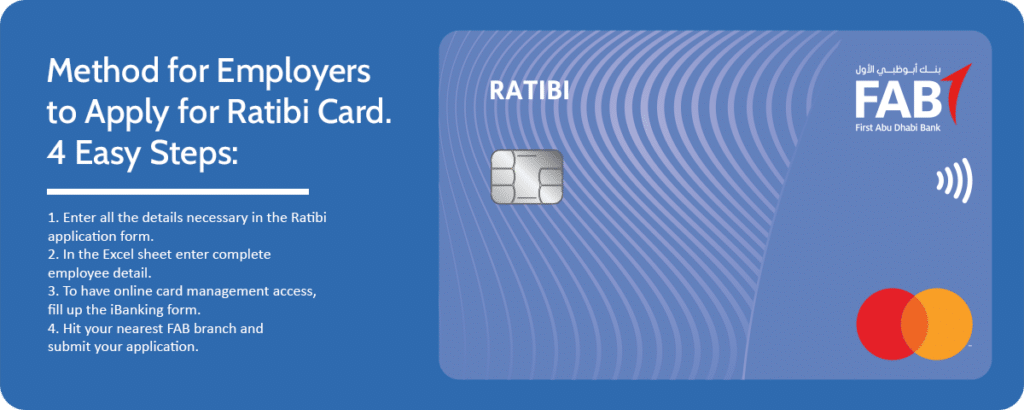
you typically need to follow these steps
- Visit the FAB Website:
- Open a web browser on your computer or mobile device.
- Go to the official website of First Abu Dhabi Bank (FAB).
- Login to Online Banking:
- Look for the “Online Banking” or “Login” option on the FAB homepage.
- Click on it to access the login page.
- Enter Your Credentials:
- Enter your FAB online banking username and password in the appropriate fields.
- Some banks may also require additional authentication steps such as OTP (One Time Password) sent to your registered mobile number.
- Navigate to Account Summary:
- Once logged in, you will be directed to your online banking dashboard.
- Look for an option such as “Accounts,” “Account Summary,” or “Balances.”
- Check Your Account Balance:
- Click on the option that allows you to view your account balances.
- Your account balances, including your available balance, should be displayed on the screen.
- Logout Securely:
- After you have checked your balance, make sure to log out of your online banking session securely, especially if you are using a shared or public computer.
OTHER METHODS TO CHECK THE FAB BANK BALANCE:
TO CHECK ATM BANK BALANCE:
You can also check your ATM balance by following these steps:
- Open your “FAB MOBILE APP”
- Now, view the section tag as ATM balance or Available Balance. It will show you your account balance available.
VISIT ATM MACHINE:
If you think you are running out of balance, you don’t need to stress it out. Follow these steps to check your amount.
- Visit your nearest ATM.
- Insert your card into the ATM.
- Select the amount you want to withdraw.
- Now, enter your pin.
- You can easily withdraw your amount through an ATM.
TO CHECK THE TRANSACTION HISTORY
You can also review your transaction history by following these steps:
- Open your “FAB MOBILE APP”
- Now, view the section tag as “Transaction history” or “Review transactions”. It will show you your recent transactions or all transactions history which includes your purchases, any kind of withdrawal through your account directly or ATM and your depositions.
To keep your account secure, after checking all of your balance and transaction history, ensure to log out of your online FAB Bank account.
CALL CUSTOMER CARE SERVICE:
Call customer service is the simplest way to connect the FAB bank service. The customer contact center extension is 600525500, or you can also call +971 2 681 1511. You can call them, and after a few inquiries, they can send your balance through SMS.
They can provide 24/7 services to its user and solve their queries immediately by call service or by direct contact through email at [email protected].
HOW TO SAVE YOUR BANK BALANCE IN FAB:
To save your money, FAB gives some of its advantages to its customers by giving cash back. If you have a UAE nationality, it gives you some extra favour.
CASHBACK TO THEIR SALARIED INDIVIDUALS:
You can get your cash back on a salary transfer if you are a UAE national. Creating your FAB account, using their mobile app, and transferring your salary into your FAB existing account gives you 5000 AED Cash back if you are an expatriate, you can get 2500 AED rewards.
You can utilize this cash back for paying utility bills, shopping with your preferred brands, or cash back to your account, depending upon your monthly salary.
HOW TO CHECK YOUR DU BALANCE
FAQ’S
How can I check my ATM online?
To check your ATM online, you can check through your bank website or through your mobile apps or by visiting ATMs or local branches of FAB bank.
How do I check my FAB account details?
To check your account details, you can check by visiting the website and entering your International bank account number (IBAN Number)
What is FAB Ratibi salary card?
It is, a card made for employers who earn up to 5,000 AED. They receive their salaries directly on their cards without needing a bank account.
CONCLUSION:
The first international Abu Dhabi Bank offers you online checking of your account balance without any hassle through multiple methods.
This article is helpful to remains to keep you updated on your account balance transactions history, and you can also manage your account easily from anywhere.